Here’s how to update your payment method and billing address:
- Log into your account
- Go to ‘Your Subscription’
- Click ‘View full details’ for the subscription in question
- Scroll down to ‘Payment method’ and tap ‘edit’
- You’ll see a pop-up. Tap ‘Confirm’
- You’ll get an email with a link to update your payment method and billing address.
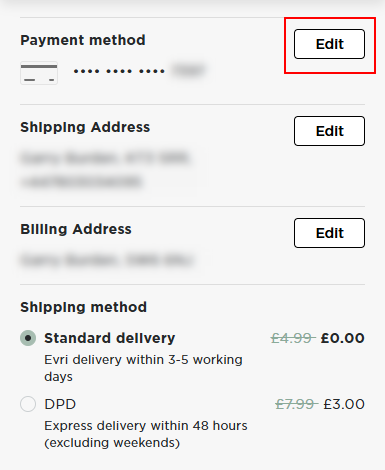
That’s it! Your payment information will be updated on our system.
Was this article helpful?
That’s Great!
Thank you for your feedback
Sorry! We couldn't be helpful
Thank you for your feedback
Feedback sent
We appreciate your effort and will try to fix the article